We invite speakers to upload their presentations, templates and other session notes on the ONA24 event platform. When materials are available, they will appear on the session page.
How to browse session materials
- Access the ONA24 live event website using your personal login information, which was sent to you from the email registration@journalists.org ahead of the conference.
- Navigate to the day by day schedule.
- Find sessions that have a document icon in the top left.
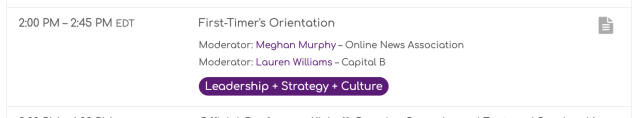
What’s available so far
Here’s a list of the sessions we’ve seen so far where speakers have uploaded their materials.
- First-Timer’s Orientation
- A Revenue Strategy Rooted in Service: Engaging Hard-To-Reach Communities IRL and Digitally
- AI Executive Summit: Operationalizing AI
- Behind the Curtain: Insights on Using Data Storytelling in Investigative Journalism
- Effective Intermediaries
- Election 2024: What Could Possibly Go Wrong? We’ll Tell You Where To Start Looking
- Engage & Earn: How to Launch Your Audience and Revenue Building Events
- Fact Check This: One Nonprofit’s Audacious Goal To Combat Misinformation
- Grad Ready Workshop
- How Strong Is Your AI Spidey Sense? Skills for Detecting AI in Imagery and Sound
- How to Communicate Audience Insights to the Newsroom
- How To Win on Search and Social As Platforms Deprioritize News
- How to Use Empathy to Build Better Editors and Newsroom Leaders
- It’s Never Not Election Season: Developing a Strategy for During and In-Between Local Elections
- Local News Renaissance
- Pivot to Thoughtfulness: Taking a Measured Approach to Launching New Tools in Your Newsroom
- Planning for Breaking News
- Safety Workshop Series (1/4): Risk Assessment with IWMF
- Strategies, Tools and Templates for When Disasters Hit
- Upcharge Your Food Coverage
- Using Parse.ly: New Features and Top Workflows




